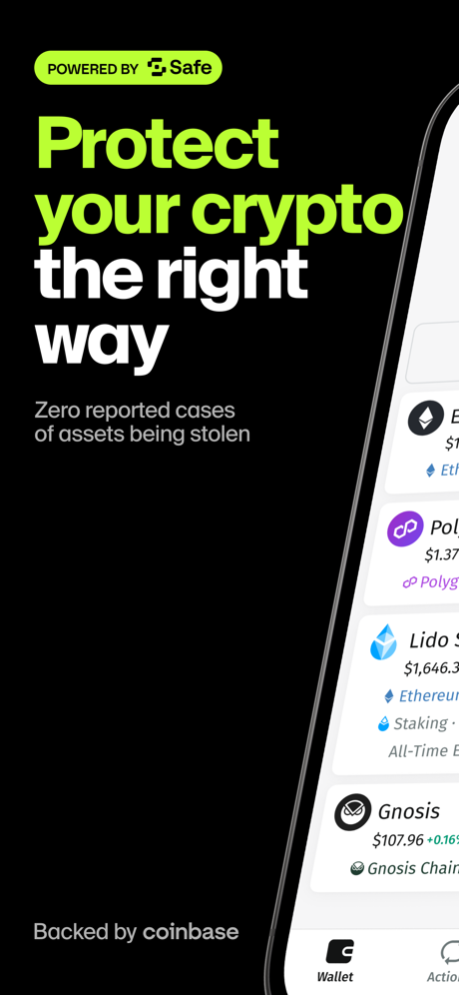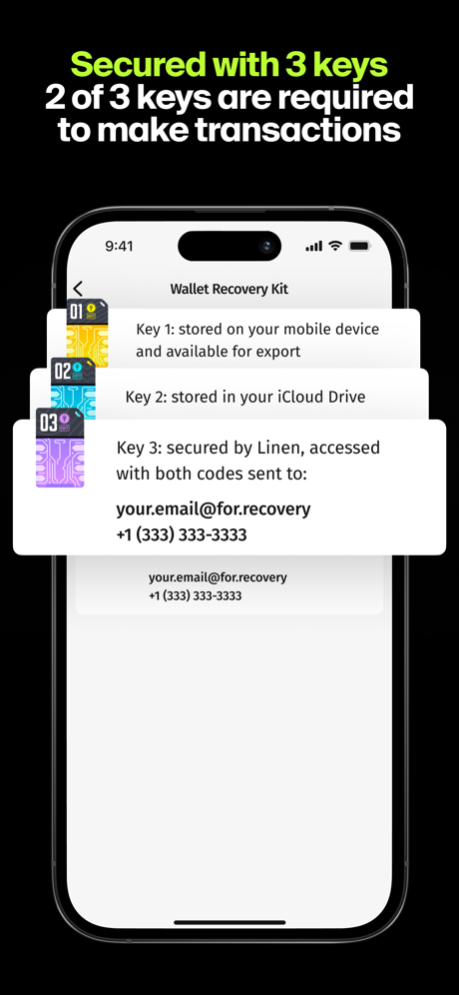Linen: Safe Crypto DeFi Wallet 3.7.3
Free Version
Publisher Description
Linen Wallet users are protected by the Safe technology used by large crypto holders. Over $35 billion in crypto assets is stored in Safe blockchain accounts.
WHAT IS THE SAFE TECHNOLOGY, YOU ASK?
The Safe technology allows you to decouple your blockchain account (address) from keys that are used to sign transactions on blockchain. This is also called account abstraction powered by s Safe multisig. Linen Wallet creates a blockchain account (wallet address) and 3 keys for each user account. 2 of 3 keys are required to move assets. One key is located on a user mobile device, the second key is located on a user cloud drive and the third key (recovery key) is secured by Linen. No single key can access your assets.
WHY SAFER, YOU ASK?
Most crypto wallets are secured with just one key. Linen Wallet is protected with three keys, and two of those three are required to access your wallet. You lose one? You can still access your wallet. Someone steals one? They still can't access it. This is what makes Linen unique.
WHY EASIER, YOU ASK?
Seamlessly recover your wallet using your cloud drive, email, and phone number.
ZERO FEES ON POLYGON AND GNOSIS CHAIN
Users of Linen Wallet do not need to pay network fees on Polygon and Gnosis Safe. We pay them for you to make the DeFi and Web3 user experience more pleasant.
SELF-CUSTODIAL
Linen Wallet is a user self-custody wallet. This means that users control their private keys and we, as a wallet app, can’t access your funds in any way. Users on iOS can enter Sovereign mode where they can use third party interfaces to access their wallets.
GNOSIS SAFE POWERED
Linen Wallet is powered by Gnosis Safe’s smart contract. With $35B of assets secured, it is the gold standard in crypto security. For years, crypto funds, whales, and DAOs have been using it. For the first time, Linen Wallet makes that technology accessible and easy to use for everyone.
CONNECT TO YOUR FAVORITE BLOCKCHAIN APPS
Safely connect Linen Wallet to decentralized applications using WalletConnect.
MULTI-CHAIN
Store, send, and swap assets on the Ethereum, Polygon and Gnosis blockchains.
THE HELP YOU NEED, WHENEVER YOU NEED IT
We care about you more than anything else. That's why our support is always available. Always. Reach out to us at support@linen.app for support and feedback.---- Terms ----
EULA: https://www.apple.com/legal/internet-services/itunes/dev/stdeula/
Terms of Use: https://linen.app/terms-of-service
Privacy policy: https://linen.app/privacy-policy
Oct 18, 2023
Version 3.7.3
Use ENS to send assets over Ethereum, Polygon and Gnosis Chain.
About Linen: Safe Crypto DeFi Wallet
Linen: Safe Crypto DeFi Wallet is a free app for iOS published in the Accounting & Finance list of apps, part of Business.
The company that develops Linen: Safe Crypto DeFi Wallet is Linen Mobile, Inc.. The latest version released by its developer is 3.7.3.
To install Linen: Safe Crypto DeFi Wallet on your iOS device, just click the green Continue To App button above to start the installation process. The app is listed on our website since 2023-10-18 and was downloaded 1 times. We have already checked if the download link is safe, however for your own protection we recommend that you scan the downloaded app with your antivirus. Your antivirus may detect the Linen: Safe Crypto DeFi Wallet as malware if the download link is broken.
How to install Linen: Safe Crypto DeFi Wallet on your iOS device:
- Click on the Continue To App button on our website. This will redirect you to the App Store.
- Once the Linen: Safe Crypto DeFi Wallet is shown in the iTunes listing of your iOS device, you can start its download and installation. Tap on the GET button to the right of the app to start downloading it.
- If you are not logged-in the iOS appstore app, you'll be prompted for your your Apple ID and/or password.
- After Linen: Safe Crypto DeFi Wallet is downloaded, you'll see an INSTALL button to the right. Tap on it to start the actual installation of the iOS app.
- Once installation is finished you can tap on the OPEN button to start it. Its icon will also be added to your device home screen.